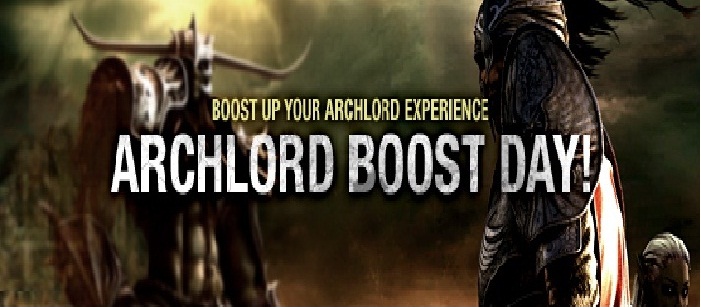| [ New messages · Members · Forum rules · Search · RSS ] |
|
| Forum English CMArchlord Info How to Re-Size window (Information on how to resize your Archlord window) |
| How to Re-Size window | |||||||||
| |||||||||
| |||||||||
|
| |||
| |||
Hot Teme on Forum
----
----
----
----
----